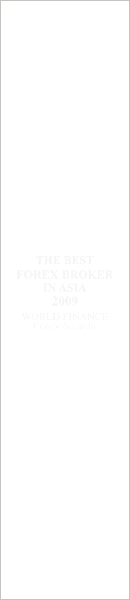There are many brokers for forex trading. Here, I will guide you how to open a forex trading account at INSTAFOREX.
1. Go to : https://secure.instaforex.com/en/open-account.aspx?x=LA
You'll see this web.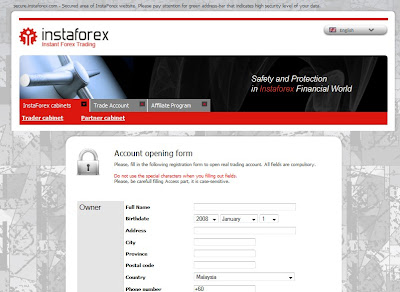
2. Put down all your particulars in OWNER section.
3. Then, choose your password. It is advise to note it down in your note.
4. In the ACCOUNT section, choose for STANDARD account. Choose SINGAPORE for trading server if you live in South East Asia - because it execute trade much faster. Leverage is up to you. You can choose between 1:2 to 1:1000. If you don't want any commission charge due to overnight trade, you can tick at ISLAMIC ACCOUNT.
5. AFFILIATE CODE - put LA . Then click I AGREE....
Next...click OPEN ACCOUNT (RED BUTTON)
6. Then this page will appear (This is an example for Mr. Abu Bakar trading account)
The very important thing - PLEASE NOTE DOWN THE PIN NUMBER. In this example the PIN NUMBER is : 465035. This pin number is required when you want to withdraw you money from the trading account.
I think that's all. If you have any problem, you can ask me here.
HAPPY TRADING!
Kaedah simpanan emas termudah, murah dan patuh syariah.
-
Salam tuan/puan. Jika anda mencari-cari kaedah simpanan emas yang termudah,
termurah dan patuh syariah, maka anda boleh akaun simpanan emas GAP. GAP
adalah...
7 years ago

![[Most Recent Quotes from www.kitco.com]](http://www.kitconet.com/images/quotes_special.gif)